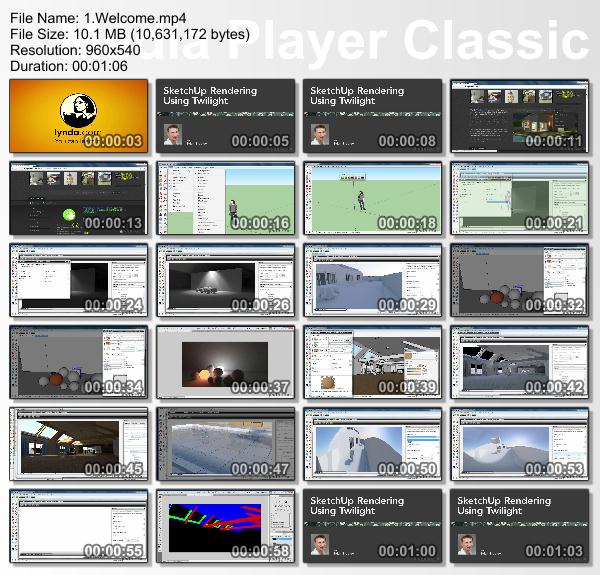Digital Tutors - Motorcycle Modeling Techniques in CINEMA 4D
วิดีโอสอนการขึ้นโมเดลรถมอเตอร์ไซแบบละเอียดสำหรับโปรแกรม Cinema 4D

ดูภาพขยาย
Digital-Tutors – Motorcycle Modeling Techniques in CINEMA 4D
Duration: 5h 20m | Release Date: June 1, 2012 | Author: Justin Marshall
MP4 | 1280?720 | 5h20min | + Exercise files
Required Software: CINEMA 4D R13
In this CINEMA 4D tutorial we will go through the process of building a motorcycle. We will start by setting up reference images for the bike and then use some spline-based tools and techniques to begin building up the molded fairing pieces. We’ll then use CINEMA 4D’s unique, hierarchy based workflow to construct the different elements of the motorcycle. We’ll use box modeling techniques to build up parts like the tank and other body elements. Combining splines will allow us to build complex hard surface shapes like the brake discs. All along the way we’ll talk about smoothing techniques and using symmetry to speed up our workflow. By the end, you’ll have a motorcycle model and knowledge you can apply to your own custom bike or model.
Run Time Release Date
Introduction and project overview Lesson 1
Introduction and project overview 00:56 June 1, 2012
Setting up reference images Lesson 2
Setting up reference images 04:20 June 1, 2012
Starting the main fairing Lesson 3
Starting the main fairing 09:25 June 1, 2012
Finishing the main fairing shape Lesson 4
Finishing the main fairing shape 07:33 June 1, 2012
Redrawing the fairing topology Lesson 5
Redrawing the fairing topology 05:36 June 1, 2012
Modeling the vents Lesson 6
Modeling the vents 09:21 June 1, 2012
Modeling the side lights Lesson 7
Modeling the side lights 09:20 June 1, 2012
Finishing the fairing Lesson 8
Finishing the fairing 06:14 June 1, 2012
Modeling the front light Lesson 9
Modeling the front light 05:23 June 1, 2012
Creating the fuel tank Lesson 10
Creating the fuel tank 09:29 June 1, 2012
Finishing the fuel tank Lesson 11
Finishing the fuel tank 09:11 June 1, 2012
Modeling the seat Lesson 12
Modeling the seat 05:10 June 1, 2012
Blocking in the back end Lesson 13
Blocking in the back end 08:17 June 1, 2012
Finishing the back end Lesson 14
Finishing the back end 09:40 June 1, 2012
Modeling the lights on the back end Lesson 15
Modeling the lights on the back end 08:26 June 1, 2012
Building the middle section Lesson 16
Building the middle section 09:40 June 1, 2012
Finishing the middle section Lesson 17
Finishing the middle section 08:36 June 1, 2012
Building the tires Lesson 18
Building the tires 07:31 June 1, 2012
Building the wheels Lesson 19
Building the wheels 10:15 June 1, 2012
Finishing the wheels Lesson 20
Finishing the wheels 06:46 June 1, 2012
Building the brake discs Lesson 21
Building the brake discs 10:53 June 1, 2012
Building the brake disc attachment Lesson 22
Building the brake disc attachment 06:33 June 1, 2012
Building the brake assembly Lesson 23
Building the brake assembly 08:53 June 1, 2012
Adding the forks Lesson 24
Adding the forks 04:22 June 1, 2012
Building the triple tree Lesson 25
Building the triple tree 07:34 June 1, 2012
Adding the fender Lesson 26
Adding the fender 10:02 June 1, 2012
Modeling the swing arm Lesson 27
Modeling the swing arm 09:34 June 1, 2012
Building the pegs and shifters Lesson 28
Building the pegs and shifters 13:26 June 1, 2012
Starting exhaust pipes Lesson 29
Starting exhaust pipes 07:32 June 1, 2012
Finishing exhaust pipes Lesson 30
Finishing exhaust pipes 09:03 June 1, 2012
Building the handlebars Lesson 31
Building the handlebars 09:23 June 1, 2012
Finishing the handlebars Lesson 32
Finishing the handlebars 08:30 June 1, 2012
Modeling the gauges Lesson 33
Modeling the gauges 10:50 June 1, 2012
Adding rear view mirrors Lesson 34
Adding rear view mirrors 07:37 June 1, 2012
Adding the windscreen Lesson 35
Adding the windscreen 07:53 June 1, 2012
Modeling the chain Lesson 36
Modeling the chain 10:04 June 1, 2012
Modeling the sprocket Lesson 37
Modeling the sprocket 07:53 June 1, 2012
Adding piece between fairing and body Lesson 38
Adding piece between fairing and body 07:54 June 1, 2012
Building the end piece and adding lights Lesson 39
Building the end piece and adding lights 08:38 June 1, 2012
ดูภาพขยาย
Digital-Tutors – Motorcycle Modeling Techniques in CINEMA 4D
Duration: 5h 20m | Release Date: June 1, 2012 | Author: Justin Marshall
MP4 | 1280?720 | 5h20min | + Exercise files
Required Software: CINEMA 4D R13
In this CINEMA 4D tutorial we will go through the process of building a motorcycle. We will start by setting up reference images for the bike and then use some spline-based tools and techniques to begin building up the molded fairing pieces. We’ll then use CINEMA 4D’s unique, hierarchy based workflow to construct the different elements of the motorcycle. We’ll use box modeling techniques to build up parts like the tank and other body elements. Combining splines will allow us to build complex hard surface shapes like the brake discs. All along the way we’ll talk about smoothing techniques and using symmetry to speed up our workflow. By the end, you’ll have a motorcycle model and knowledge you can apply to your own custom bike or model.
Run Time Release Date
Introduction and project overview Lesson 1
Introduction and project overview 00:56 June 1, 2012
Setting up reference images Lesson 2
Setting up reference images 04:20 June 1, 2012
Starting the main fairing Lesson 3
Starting the main fairing 09:25 June 1, 2012
Finishing the main fairing shape Lesson 4
Finishing the main fairing shape 07:33 June 1, 2012
Redrawing the fairing topology Lesson 5
Redrawing the fairing topology 05:36 June 1, 2012
Modeling the vents Lesson 6
Modeling the vents 09:21 June 1, 2012
Modeling the side lights Lesson 7
Modeling the side lights 09:20 June 1, 2012
Finishing the fairing Lesson 8
Finishing the fairing 06:14 June 1, 2012
Modeling the front light Lesson 9
Modeling the front light 05:23 June 1, 2012
Creating the fuel tank Lesson 10
Creating the fuel tank 09:29 June 1, 2012
Finishing the fuel tank Lesson 11
Finishing the fuel tank 09:11 June 1, 2012
Modeling the seat Lesson 12
Modeling the seat 05:10 June 1, 2012
Blocking in the back end Lesson 13
Blocking in the back end 08:17 June 1, 2012
Finishing the back end Lesson 14
Finishing the back end 09:40 June 1, 2012
Modeling the lights on the back end Lesson 15
Modeling the lights on the back end 08:26 June 1, 2012
Building the middle section Lesson 16
Building the middle section 09:40 June 1, 2012
Finishing the middle section Lesson 17
Finishing the middle section 08:36 June 1, 2012
Building the tires Lesson 18
Building the tires 07:31 June 1, 2012
Building the wheels Lesson 19
Building the wheels 10:15 June 1, 2012
Finishing the wheels Lesson 20
Finishing the wheels 06:46 June 1, 2012
Building the brake discs Lesson 21
Building the brake discs 10:53 June 1, 2012
Building the brake disc attachment Lesson 22
Building the brake disc attachment 06:33 June 1, 2012
Building the brake assembly Lesson 23
Building the brake assembly 08:53 June 1, 2012
Adding the forks Lesson 24
Adding the forks 04:22 June 1, 2012
Building the triple tree Lesson 25
Building the triple tree 07:34 June 1, 2012
Adding the fender Lesson 26
Adding the fender 10:02 June 1, 2012
Modeling the swing arm Lesson 27
Modeling the swing arm 09:34 June 1, 2012
Building the pegs and shifters Lesson 28
Building the pegs and shifters 13:26 June 1, 2012
Starting exhaust pipes Lesson 29
Starting exhaust pipes 07:32 June 1, 2012
Finishing exhaust pipes Lesson 30
Finishing exhaust pipes 09:03 June 1, 2012
Building the handlebars Lesson 31
Building the handlebars 09:23 June 1, 2012
Finishing the handlebars Lesson 32
Finishing the handlebars 08:30 June 1, 2012
Modeling the gauges Lesson 33
Modeling the gauges 10:50 June 1, 2012
Adding rear view mirrors Lesson 34
Adding rear view mirrors 07:37 June 1, 2012
Adding the windscreen Lesson 35
Adding the windscreen 07:53 June 1, 2012
Modeling the chain Lesson 36
Modeling the chain 10:04 June 1, 2012
Modeling the sprocket Lesson 37
Modeling the sprocket 07:53 June 1, 2012
Adding piece between fairing and body Lesson 38
Adding piece between fairing and body 07:54 June 1, 2012
Building the end piece and adding lights Lesson 39
Building the end piece and adding lights 08:38 June 1, 2012